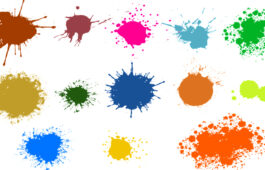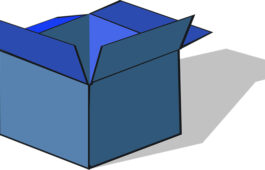How to Do Image Masking in Photoshop
Image masking is one of the most practiced image editing techniques. Here, professional graphic designers remove the background of pretty complex images. When you have a solid object, we can comprehensively remove the background. But, if the object has hair, fur, or other complex elements, it becomes hard to remove the background without a descriptive manner.
However, the image masking technique in Photoshop comes into play in this case. With the help of the image masking technique, you can separate any type of image from the background without reducing the quality of the image.
Furthermore, the image masking technique becomes even more useful when it comes to editing a certain part of an object from an image. For example, sometimes, you may need to perform the task of color correction on a single object. You can do so with the help of image masking.
However, if you are running an e-commerce business, image masking and editing can also help you on a large scale. By creating a separate layer, you can modify the product images, which seem difficult to process in other ways. Moreover, it is always better to hide and reveal a portion of images at a time when it comes to editing.
What Are the Types of Image Masking?
Three are different types of masking professionals often perform. However, you should access the type of image masking based on the types of images you want to edit. In most cases, the image masking techniques vary depending on the type of background an image contains.
- Layer Masking
This is one of the most performed image masking techniques. With the help of this type of image masking, you can edit a part of the layer without any distractions. No matter the complexity of the images.
However, with the help of layer masking, you can change and control the visibility of images; this will help you edit images with a lot of ease.
- Clipping Masking
This is another most common form of image masking. Here, you can control what will be visible on the layer while editing images. However, this image editing technique becomes more effective when you have to eliminate a portion of the image and add it to other portions of the images.
- Alpha Channel Masking
If you want to create transparent image masking, alpha channel masking is something for you. Furthermore, the file you get after practicing alpha channel masking is pretty light. This means that if you have issues with the file size of your images, you can access the alpha channel masking. Moreover, no matter what product you want to mask, you can use alpha channel masking.
To get the most out of image masking, you should know the basics of Adobe Photoshop. However, if you are a newbie with this software, it may take some time to master image masking. On the other hand, if you badly need product image masking, you can go with a professional.